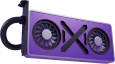Building
Getting Started
Section titled “Getting Started”Before you can build Daxa, you must first walk through the dependency installation step.
Building Daxa
Section titled “Building Daxa”Windows
Section titled “Windows”cmake --preset=cl-x86_64-windows-msvccmake --build --preset=cl-x86_64-windows-msvc-debugcmake --preset=gcc-x86_64-linux-gnucmake --build --preset=gcc-x86_64-linux-gnu-debugRunning a sample
Section titled “Running a sample”Windows
Section titled “Windows”./build/cl-x86_64-windows-msvc/tests/Debug/daxa_test_2_daxa_api_5_swapchain./build/gcc-x86_64-linux-gnu/tests/Debug/daxa_test_2_daxa_api_5_swapchainCustom Validation
Section titled “Custom Validation”Note: The following steps are only meant for Daxa maintainers. They are not needed if you simply want to use Daxa in a project.
You must build this repo (Debug is fine; you get symbols)
git clone https://github.com/KhronosGroup/Vulkan-ValidationLayersOpen up Vulkan Configurator and add a new layer profile:
Add a user-defined path:
For me, it’s at C:/dev/projects/cpp/Vulkan-ValidationLayers/build/debug-windows/layers
And then override the validation layer:
And that should be it!